

Repair Complete Windows Backup Files
Using this tool which is able to repair corrupt BKF files and restore the healthy data in a spontaneous way. With the help of Windows NTBackup restoration tool, no user can easily repair BKF/ZIP file data such as pictures, documents, music files, video, and audio, and many more items without modification. After backup recovery, this utility also maintains the original formatting and folder structure of data files.
Multi-Level to Scanned Backup
According to the level of corruption through this Windows backup tool, Windows NTBackup and Cementic Veritas backup can repair BKF files. If there is a slight corruption in the file, the user may opt for quick scan mode. Moreover, for severe corruption, someone has to select the deep scanning mode. To repair the selective files, no user can use a range based scan.
Support NTBackup & Symantec Exec
This BKF file repair software repairs the data from Veritas Backup EXEC by Backuping File Symantec and Windows NTBACKUP. Anyone can work with tool to repair and open BKF files without any problem because it repairs BKF files in a user-friendly interface. The software repair the corrupted Windows backup files without any data loss.
Save Automatically Scanned Data
When the Windows NTBackup restoration tool scans the corrupt backup successfully and will be automatically saved by scan file software. Furthermore, user started processing with the same file next time, this WIndows NTBackup repairing tool will only ask you to load already saved file data that save time.
Repair BKF/ZIP Backup Files
With the help of Windows file backup tool, no one can repair, see and remove data from Windows 7, 8, 8.1, & 11 backup zip and BKF files in just a few clicks. Users need to select a backup ZIP/BKF file and the software that will be repaired or extracting backup file data in a very healthy way.
Compatible With All Windows OS
The BKF Repair tool supports all the versions of Windows Operating System such as Windows 7, 8, 8.1, 10, and 11. After using this software, users can easily repair the corrupt BKF files and restore Windows 7 backup to Windows 11, and 10 in a few steps.
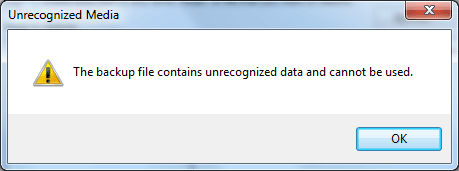
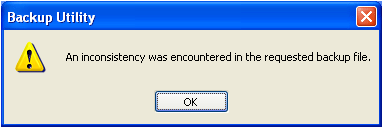
It was a shock when the Windows PC which contained all my personal documents crashed. Since I’ve used the hard drive recovery tool of SYSTLS before, I purchased BKF file repair software to repair NTBackup BKF files without much thought. Now I realize, it was the right decision I made.
Katie Jones – LA, US
It is quite remarkable to mention the customer support team of SYSTLS. I had certain technical issues during the purchase and installation of BKF repair Tool which I could easily overcome with their guidance.
Richard Burke – Minnesota, US
Being not a software expert, I was concerned about the difficulties which I needed to face during the installation and working of the tool. But to be frank, I was quite surprised by the user-friendly and simple interface of this software.
Loras Dallas – Vancouver, Canada