

Allows EML Bulk Conversion
SysTools EML converter Tool easily saves EMLX and EML files into various formats in MSG, PST, MBOX, NSF, and Office 365, HTML, PDF, MHT, TXT. Once the conversion has been completed you can save it and import it with any email application that suits you. EML files of many Email clients can be downloaded with the help of this amazing software.
Easily Preview Data in Multiple Modes
This tool allows you to show the loads from the EML and EMLX scans from the computer for a better conversion experience and give the option to convert EML file to PDF. This software allows users to have a complete preview of the selected files in 8 different modes normal, Hex, MIME, HTML, attachment, Message view, RTF, and properties view.
Select Specific EML Files For Conversion
If users want to change some specific emails for conversion then this tool easily allows them to do that by simply clicking on specific emails in the preview section by checking the box beside each EML file and clicking on the Export selected button placed on the top-right corner to convert selected files. This converted file will be saved as exported files in the selected folders and this tool also allows you to convert EML to MSG.
Date Filter Option to Save Time
SysTools EML Converter gives you this incredible feature of a date filter option to convert only the provided data range. You can easily apply this setting user just needs to enter dates in the “To” and “From” fields. Once it applies it will automatically convert the selected date range data to save the time and storage space of the user while converting the EML files and it also provides the option to convert EML to Outlook.
Save Exported Data in Chosen Location
This Tool allows you to save the converted EML files in your desired location. Users can change it’s file location and also can create new folders besides the default saving folder to save the data. This tool also gives the summary of the conversion files which can be very useful in the future of conversion and allows you the option to convert EML to MBOX.
Compatible with All Windows
This utility is fully compatible to run on Windows OS computers. Any Windows build system can operate this tool easily. It includes the latest Windows versions like Windows 11, Windows 10, Windows 8 .1, 8, and Windows 7 and below version
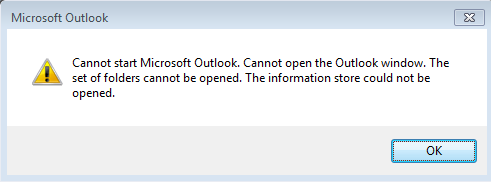
Converting EML files require a lot of time. Our organization plans to move from open source email clients to Outlook. But we didn't know that require us to convert such large amount of EML files. Thanks to Systls EML converter. This software migrate EML to PST so easily.
Wang Li– Beijing, China
While converting EML files we need a transparent feature to view all files at one place. Also, we need to import EML files to outlook 2007. All our requirement is fulfilled by this reliable tool. It not only convert our emails in less time but also provide control on that export process using its amazing features.
Jack Daniels – Sydney, Australia