

Convert Excel to Outlook Contacts
This Excel to Outlook converter tool allows you to export contact lists from Excel to Outlook. This software provides you the option to convert XLS, XLSX, and XLSM file types into PST with their complete credentials. In the contact details, data will include - first name, last name, email address, phone number, address, etc. This tool provides additional ( PST, vCard, CSV, PDF, TXT, HTML)support file types to convert Excel sheets.
Support Excel Workbook & Template Files
This ultimate software also supports MS Excel organized workbooks and worksheets such as XLSM (Excel Macro Enabled Workbook), and XLSB(Excel Binary Workbook) to export contacts from Excel. Moreover, if you use an Excel template which is used to enhance work productivity also works onto that. This is not the end here because it also supports to export of XLT File (Excel 97 Template), XLTX (Excel Template), and XLTX (Excel Template) to a Microsoft Outlook account.
Preview XLS Contacts & Selected Mappings
Convert email addresses in excel to outlook email list and preview of all excel file fields and the entrie data in the software preview section. You can go through the excel data once it’s loaded and navigate to source of your sheet. This tool prominent feature is it’s provides a previewing function of mapping from excel sheet to Outlook account of your Excel data. You can select the auto map feature to select fields automatically with the help of this tool.
Map and Export list
Excel sheet data needs to be mapped properly to convert into Outlook and this tool gives this stunning feature of mapping where you can save each detail in structured manner. Take a example you can map the first name in excel file with the first name field of Outlook contact with the convert excel email list to Outlook tool.
Exclude or include Duplicate Contacts
You can easily drop any duplicate contacts in the sheet with the help of exclude duplicate contacts feature of this software. This is the additional feature tool of this tool to enhanced Outlook file. You can exclude or include duplicate contacts to transfer excel contacts to the Outlook email address.
Exclude or Include Empty Mail Addresses
This feature helps to exclude such contacts in email address which are empty or blank in a row to complete the conversion without hassle. This tool can convert excel to Outlook csv format and allows to exclude or include contacts lists that are having no email address.
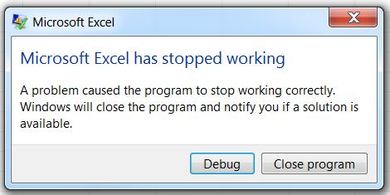
I have looked up several methods to import Excel Spreadsheet file into Outlook 2010 contacts but not got the desired results ever. Later, one of my friends suggested SYSTLS Excel to Outlook converter, and now I am completely astounded by its execution. And particularly by the easiness, it provided to work with. It helped me a lot as being a beginner at the tool. Thanks, SYSTLS!!
Maggie – USA
Confused before choosing any export Excel Contacts to Outlook Tool that will work on 2007 PST format. because I needed a software which can map the fields stored in Excel list into Outlook contacts field. SYSTLS XLS to PST converter product has solved all the problems by importing all values of the spreadsheet into the specific fields in Outlook List.
Thomas Richard– England
I was wondering whether this excel to Outlook converter will be able to convert the XLS contacts in Excel to Outlook 2013 PST by avoiding all duplicate and redundant data from it. This XLS to PST converter has surpassed all my worries after viewing the migration result. Heartful thanks to the developers for designing such an effective and amazing tool.
Loras David – Canada