

Restore Outlook Data Items
With the Outlook PST Data Recovery Tool users can quickly recover and repair PST files without Using ScanPST Tool. Moreover, it can easily and fast restore Outlook mailbox items such as emails, contacts, calendars, tasks, notes, and journals. Also, you can view your recovered data in "Red Color" in the preview section after completing the recovery process.
Advanced Two Scan Modes
Outlook PST File recovery software gives two scan modes to recover archive PST or ScanPST BAK files. Using the "Quick Mode", you can easily and quickly scan your selected PST file automatically. However, If the personal storage file (.pst) or BAK file is severely corrupted, the Outlook Recovery Software will prompt you to scan it using "Advance Scan Mode". This option is also useful for recovering completely deleted Outlook items.
Break Oversize Outlook File
With the use of the Outlook PST recovery tool, users can split large Outlook PST files into smaller parts. Choose any desired size in MB or GB (minimum 100 MB and maximum 200 GB) and create PSTs of the same size for easy management. This Outlook PST Recovery Software aids in the reconstruction of Outlook PST data files that are corrupted or have faults into several smaller PST data files.
Maintains Read and Unread Email Status
The Outlook Recovery Tool recovers all lost email items from a loaded PST file. When users access recovered PST in MS Outlook after successful Outlook Email Recovery, all mailbox folders will be managed with the same read and unread count as in the original PST file. This is a useful option supplied by this utility, as users will have no trouble using the restored PST data.
Preview Filter and Sort Items
The PST Recovery utiltity presents a list of fully recovered PST data after performing complete PST file recovery. Outlook PST Data Recovery Tool, users can now sort data items by To, Cc, Bcc, Subject, and so on (for emails) and export selected elements. Similarly, contacts, calendars, tasks, notes, and journals can be sorted by the various attributes presented on the Outlook recovery wizard page.
Keep Folder Hierarchy
Outlook PST recovery tool, this feature allows users to preserve Outlook PST Data items such as emails, contacts, calendars, tasks, notes, and journals in the same folder hierarchy as they do in the source file. Even after saving PST files into numerous file formats using this Outlook PST Recovery Software, the order and name of files and folders will not be modified.
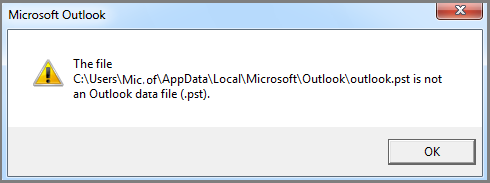
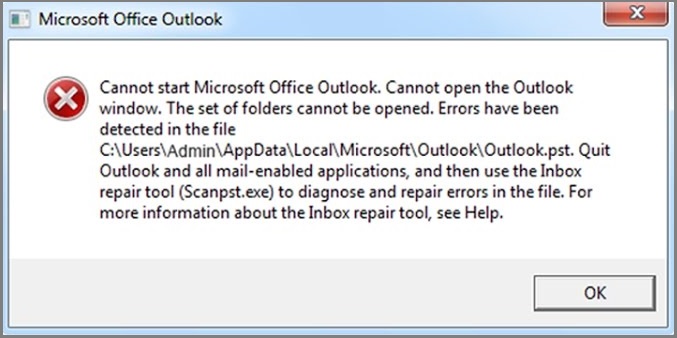
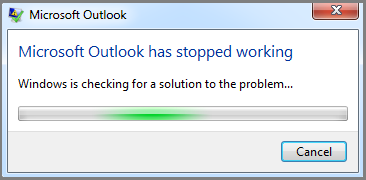
Repair Outlook Data File:
Microsoft Outlook exited without properly closing your Outlook data file . I am getting this error while I am trying to open Outlook 2010. I have even restarted MS Outlook again but the issue persists. Can anyone help to come out of this error?
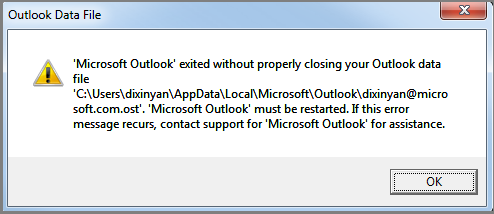
Thanks to the team for this best free Outlook Recovery software. It really helped a lot to extract data from corrupt PST files. I was able to restore all my emails, calendars, contacts, and tasks back to my mailbox, in their original format.
Harry – Canada
My PST file was completely damaged and no manual method was able to recover it. One of my friends recommended me SysTools Outlook recovery tool. I never want to use any third-party software. But this utility proved me completely wrong as it repaired corrupt Outlook 2010 PST and recovered the complete data in no time.
Chinks – Ottawa
I must say that this Outlook Recovery software works amazingly to recover Outlook data files. It retrieves archive PST file data completely even the Hard deleted emails also! Thank you so much guys for restoring data from the damaged .pst file without permanently losing it.
Vikremy– Washington DC