

Thoroughly examine SQL Log Files to Extract Comprehensive Log Transaction Details
Comprehensive Access to Real-Time Database Records
The SQL Log Analyzer tool allows users to connect with an active SQL Server Database using the right credentials. After that, it automatically fetches the database and its associated records. This built-in feature empowers users to connect to a live database to access the transaction logs. Besides this, the tool allows users to preview all the records within the database such as INSERT, UPDATE, and DELETE operations in the preview pane.
Thorough Examination of SQL Log Transactions
SQL LDF Viewer offers the ability to Open, Read, and Preview the entire log activity within a Microsoft SQL Server database. The preview activity includes Transaction Name, Login Name, Transaction Time, and Table Name. In general, SQL Server saves all its log activity and transaction data in .ldf file. Thus, this potent tool helps in the detection of potential causes of SQL Server corruption and identifies the target who deleted data from a table in SQL Server.
Swift SQL LDF Data Recovery
To fasten the recovery of a corrupted SQL Server database without inclusive scanning usage; the SQL Server LDF Repair tool will be an invaluable resource. Here, you only need to give the most recent backup of your SQL log file with the respective MDF file (Primary SQL database file). Then, the software will quickly scan and export the full data to the live SQL Server platform in a SQL Server-compatible format; after successful analysis.
Isolating Individual Log Transactions
SQL LDF Viewer diligently scans and loads all the tables present in the SQL database, and generates a preview for all transaction activity stored in the .ldf file. Moreover, this preview simplifies the viewing of the SQL Server transaction log with fields such as Transaction, Transaction Time, Table Name, and Query. Further, you can view particular records on the preview pane by clicking on the desired transaction. Also, it displays complete data alongside column names.
Three Options for Exporting SQL Log Files
SQL Log analyzer tool empowers you to export SQL log file queries in three distinct ways:
These exported SQL file queries can be further utilized to restore the corrupted SQL database to its working state.
Forensic Analysis of Log Files Without SQL Server
SQL Server LDF Repair tool facilitates the forensic analysis of Log files for examination of SQL Server activities. In addition, this utility operates as a standalone tool to view log files of SQL Server and doesn’t require Microsoft SQL Server to be installed on the machine for analysis. Ultimately, you can easily and freely open and read the record of the Log file without the need for SQL Server assistance.
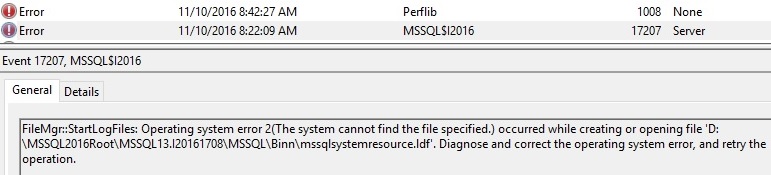
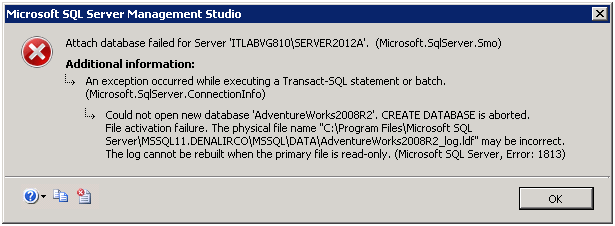
Thank You SYSTLS for being so popular amongst the people. Otherwise, I would have gone for some other third-party tool. I have used the SQL Log Analyzer to analyze SQL Server Log file transactions. I must say this utility is very helpful.
Baisil B – California
I tried the manual methods to restore the SQL database files using Log files but that does not produce the correct result. So I searched on google for third-party solutions it will produce the number of results But I impressed with the SYSTLS SQL Server LDF Repair tool because of its helpful features. I tried the tool and got the efficient result as I expect. Thank you so much for this amazing utility.
Den William – Africa
Once suddenly my SQL Log files get corrupted then I searched about the techniques to rectify the corruption, but I didn’t get any methods. That time one of my friends suggests SYSTLS SQL Log Analyzer tool. I can get the perfect solution within few minutes with the help of this tool. Special thanks to the developer team.
Olivia – US