

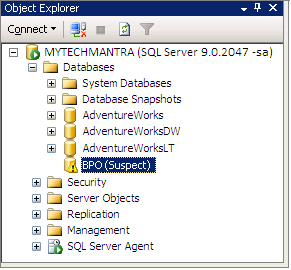
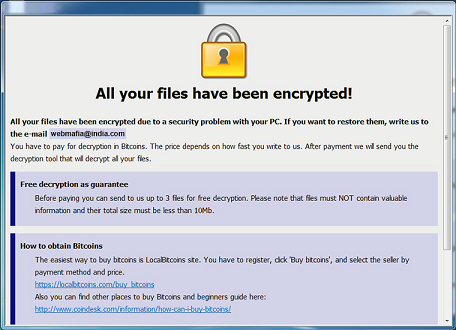
Thank you developers and their entire team for such an outstanding software. You guys act like magicians in many ways. Earlier, the corrupt SQL database file repair process scared me like nightmares but after trying this SQL Recovery tool, every thing changed. Kudos! for your success.
Emma Noah – Hawaii, US
I accidentally deleted some rows of tables using delete command. Unfortunately, I didnt have the backup of my deleted database. I was run some undocumented commands to recover the deleted records, but no luck. Recently I found SQL Recovery tool of SYSTLS, with the help of this tool I was able to recover my deleted data from SQL Server 2012. Thanks Developers! You guys did an amazing job.
William Robert – Acton, London
While using the SQL Server recovery tool, I was completely mesmerized about what it did. The tool completely changed my perception regarding the process of repair. Earlier I considered is it difficult to recover corrupt MDF files. But, after using the tool, I have totally changed my mindset. Thanks, the whole team! For this successful utility
Michael David – Idaho, Paris