

Break Single or Multiple PST Folders
The PST Splitter tool allows you to split healthy and damaged large PST files into smaller files. It also offers the option to include or exclude PST folders when separating large files and PST folders. In addition, the tool fully preserves the metafunctions and format of each episode. If any PST is accidentally added, the tool offers a direct option to “delete” the unwanted data file from the software.
Six Different Separation Options
The tool to divide PST files into smaller parts allows you to split Outlook data files in six ways, viz.
Too Large PST File Corruption Problem
The Divide PST Tool is capable of splitting large PST files that are damaged due to their excessive size. Many Outlook users are facing the issue that the Outlook data file has reached its maximum size. However, for ANSI or UNICODE file formats, you can split the PST into multiple files ranging in size from 1 GB to 1 TB. This software can easily split PST files that are damaged due to being too large or other issues.
Split Compressed Outlook Files
The PST Splitter software also allows you to split Outlook files and folders. Provides the option to separate PST data files by date, size, year, folder, email ID and category. By using this PST partitioning tool, Outlook data files can be easily managed once imported into Outlook
Support For Searching PST from Disk
This Divide PST tool offers the ability to search all PST files on a selected drive and its subfolders. If the user does not know the exact location of the PST file, use the Browse Files option on the home page to get the file from the selected drive.
Divide PST Files without installing Outlook
PST Break Tool is a standalone tool that can cut large Outlook PST data files without installing Outlook. After splitting the PST files into multiple parts, users can save the resulting file anywhere on the system and import it into Outlook for further use.
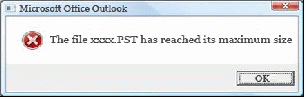
I have tried almost every possible solution to split a large PST file in Outlook 2010. But I was not fully satisfied, as I was looking for a utility that offers a complete package of efficiency and reliability. This Split Outlook PST tool is the one that I need.
Stephenie Thomas – Seattle, US
I was getting in trouble for managing large PST files on my system. I was also afraid of corruption because I knew that PST files would become corrupt if the file size limit was exceeded. Then, one of my friends suggested that I use the PST split program. It was an excellent experience for me, as I was able to split a PST file into multiple files, and now it will be easier for me to handle multiple PST files.
Stephen Jolie– California, US
This utility is one of the best solutions that can divide large PST files into various smaller parts. It allows you to handle split aplit huge PST file by size, date, year and folder. I must say Split PST utility is efficient and effective enough to split Outlook PST file very easily and reliably.
Jennifer Steve– Ottawa, Canada